New Browser, New Me? The Arc Browser
WHAM! Seemingly out of nowhere, I was struck by the most delightful piece of tech that I've encountered in a long, long time.
I had just installed The Arc Browser.
A new window to the internet opened up in front of me, and I knew this was going to be something special.
Fast forward a few days, and Arc is now the default on my Mac, and a single window has replaced multiple browsers and too many windows and tabs to count.
How can this be you may ask?
Simply, Arc is the better than the rest.
The old setup
For years, I've been switching between browsers, never quite satisfied. Safari, Firefox, Chrome, Brave, Chrome, Brave, in a never ending cycle of trying to figure out the perfect setup.
My most recent setup was a mix of Chrome and Brave. I work from home, and currently everyone at my company uses their personal laptops for work too (we are small, and it's great!). So, in a desire to separate work and life, I had all my work tabs in Chrome, and all my personal tabs in Brave. Yes, both have "profiles" you can switch between, but that requires separate windows anyhow, so why not just have separate browsers? Easier to switch between things that way.
I've been using this setup for a while now. It's ok, but I've had to set the default browser to Chrome because of all the links I have to open for work kept opening in Brave and it was confusing and frustrating. So, not ideal. And the number of open windows and tabs was driving me nuts. I'd say anywhere between 5-10 windows in both browsers, and up to 20 tabs in each. (Thanks Apple M2 chip for keeping everything going)
Enter Arc!
The new setup
ONE window!
Yes, you read that right. That hellscape of a setup is now super tidy in a single Arc Browser window, thanks to Arc's logical tab folder system and true profile context switching.
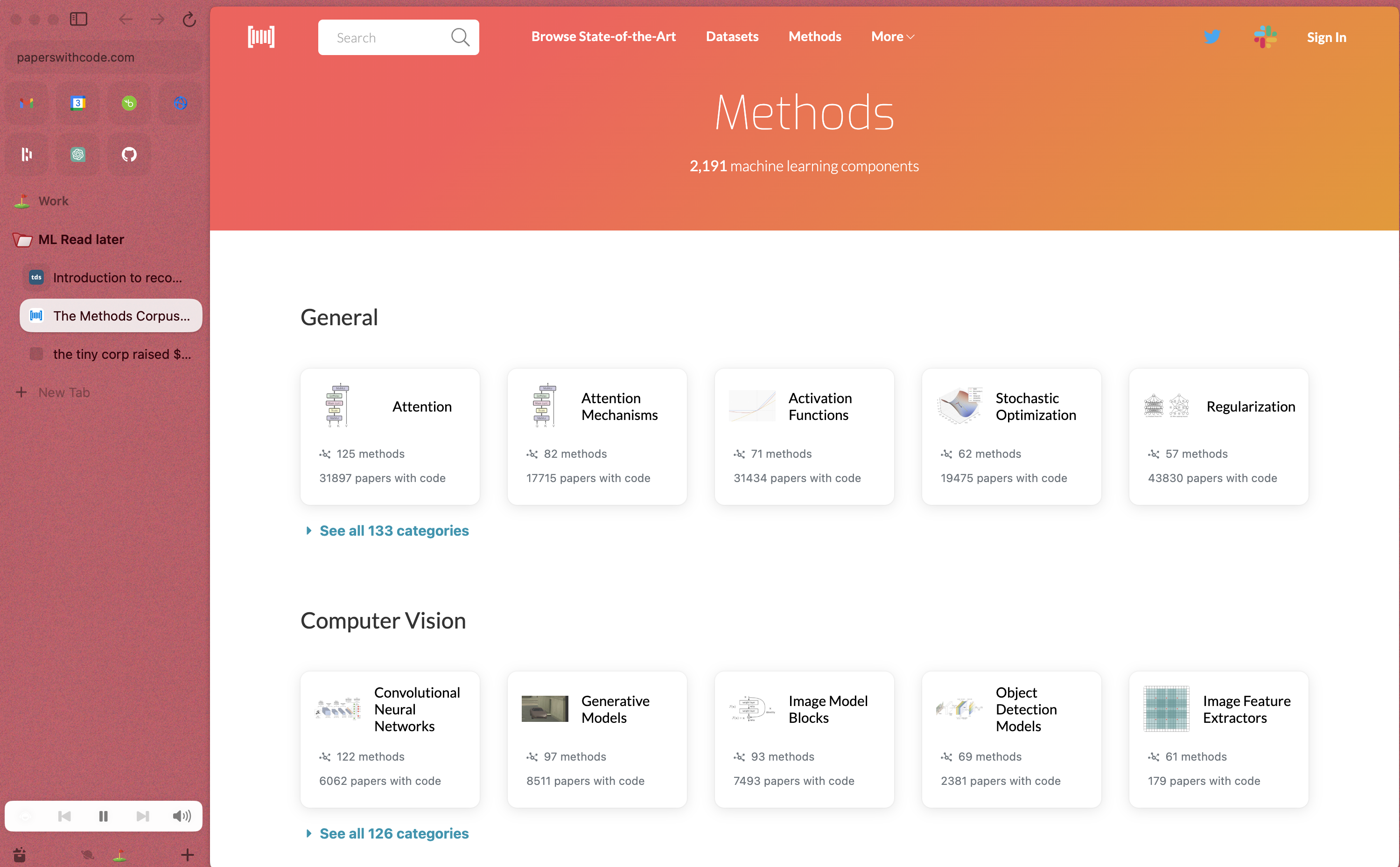

You can see in these screenshots the folder system on the left side of the screen, and how the different profiles are easily told apart. Switching between life and work is a simple as clicking the icons in the bottom of the nav panel or using handy keyboard shortcuts. Like profiles in other Chromium based browsers, the history, logins, etc. are unique to that setup. Unlike other Chromium browsers, it's all contained in one window.
Another fantastic little nugget of visual bliss is that the nav panel can disappear if you want, leaving you to enjoy your website in complete peace. No ugly nav bar, no overwhelming amount of tabs, no extensions, nothing, just you and your chosen site of perusal.

I mean, how great is that?!
Another work related note: If you switch off your google meet tab because you need some stimulation during your dull meeting, no worries, the meeting minimizes and hangs out in a corner, giving you a view to what's going on, and giving your a nice quick link to head back to the tab, regardless of what profile you are in. Pretty slick.
Built In AI
Could we have a new app in 2023/2024 without including some sort of LLM (Large Language Model for those who dislike acronyms)? OF COURSE NOT!
And Arc doesn't disappoint here either. Recently released is Arc MAX, an AI enabled browser.
Want to research something?
Maybe you, like myself, are wondering where are the best places to take a gander at the northern lights in Alaska during late August and early September?
Well have no fear, Arc is here!
Just open the command bar with CMD+L and say "folder where are the best places to take a gander at the norther lights in alaska during late august and early september." Use SHIFT+ENTER and give it a sec, and Arc will create a new tab folder for you with links to relevant sites. No more clicking and opening tabs from a Google Search, let Arc do it for you!
Better yet, feeling hungry? "folder I have chicken, green peppers, onions, and spices. I'm feeling like Asian food. Find me some recipes" and viola! A folder of links to recipes.
BTW (by the way, geez acronym adverse people), "folder" is a keyword that tells Arc to create that tab folder. Check out this video for more info on the brand new features!
Issues?? Not really
Ok, this thing can't be all rainbows and unicorns (my daughter loves those).
But, it kinda is.
My biggest complaint is that my extensions are an extra click away. Is that a real problem? Nope, not really for me, but it may be for some.
Arc encourages the use of shortcuts, which is great for some, and not for others. It has a very detailed list in it's settings. These shortcuts only enhance the experience, it's still lovely to click around too. The modern take on a nav panel layout is fantastic!
I'm still getting used to jumping between tabs and some of the shortcuts, but it's only been a few days, so I'm not worried.
O, and for those of you on Windows, I'm sorry, it's not quite available for you yet, but I'm hoping it will be soon!
Who is Arc for?
Simply, everyone.
HOWEVER, I will caveat that with a small followup. The departure from what we've known for so long in terms of where the address bar is, where the bookmarks are, etc, could be jarring for some. Looking at you my (potentially older) friends who are really used to what you've been using forever (internet explorer), and are not really wanting to try something new.
It does take a bit of time (a day) to get used to, and I totally understand if the nav bar on the left, and AI assisted searches aren't your thing. No worries! We will walk you through it when you want to switch someday.
I'm not at all thinking of my parents in this section...ok, I am. Thinking back, my dad has surprisingly been on the semi-early adopter side of a lot of tech things in his life, so I will probably show him and see how he likes it. My mom, however, she likes things how they are when it comes to computers, but she's learning! If my dad picks it up, I'll be happy to show my mom around when she's ready!
Welcome to Arc
Since Arc is free, this link probably doesn't do anything, but here's my share link, in case you want to download and try out this fantastic browser!
P.S. Acronym Fun
- ARC - A Really Cool Browser
- ARC - A Rad Computing Browser
- ARC - Adaptive Reality Computing Browser
- ARC - Another Rude Computer
Ok, I'm done, Chat GPT could have come up with a lot better acronyms.
-AWK
p.s. I'll be writing up a side-by-side comparison of Arc with Chrome and Brave soon. Subscribe via email or RSS feed to be alerted when it's released!